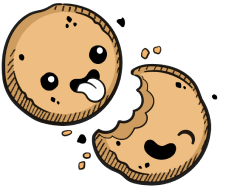We use cookies to make your experience better.
Nightly releases
Learn how to obtain and use Coder's nightly releases.
Coder offers a public nightly release Helm repository that's updated most weeknights at 12:00 AM Central. Nightly releases may contain unreleased hotfixes and new features that haven't been documented.
All customers are free to use the nightly release for their deployments. However, be aware that breaking bugs will sometimes get shipped via our nightly release pipeline despite both our manual and automated testing processes. Furthermore, new features that we make available via nightly releases may not be up to the standard of the mature features we've fully released. These features may also have inconsistent UI or unimplemented controls.
Occasionally, we will retract a nightly release from the repository if we find that it causes data loss or includes major bugs/instability issues. This retraction will not fix your deployment automatically; you must revert to a backup manually.
We recommend you backup your database before proceeding with any of the steps on this page.
Obtaining the Nightly Releases
We store nightly releases in this Helm repository. We store images in a publicly accessible gcr.io repository.
Nightly Release Listing
The list of nightly releases is maintained in the Helm repository's index. We automatically prune old nightly releases, so you'll see a maximum of 100 entries. The easiest way to view the index is to obtain it using curl:
$ curl https://helm-nightly.coder.com/index.yaml
apiVersion: v1
entries:
coder:
- apiVersion: v2
created: "2020-09-25T00:02:52.661335099-05:00"
description: Run Coder in Kubernetes
digest: 2dd7081a0d4a5106ac458ba1203ca067be19f20d010528cd802e03ea681e8223
name: coder
type: application
urls:
- https://helm-nightly.coder.com/coder-1.11.0-90-gb0e792c7e-20200924.tgz
version: 1.11.0-90-gb0e792c7e-20200924
- ...
generated: "2020-09-28T00:02:05.129533118-05:00"
The topmost version under entries.coder is the most recent version. In most cases, this is the version you'll want to use.
Each nightly version contains a date at the end in YYYYMMDD format. This
version will also be displayed in the Coder UI; when contacting support, it's
crucial that you provide the entire version string to us.
For automation purposes, you can use the following one-liner to get the current nightly version:
# Requires curl, yq, jq
$ curl -sS https://helm-nightly.coder.com/index.yaml \
| yq r --tojson - \
| jq -r "[.entries.coder | sort_by(.created) | reverse][0][0].version"
1.11.0-108-g01693c0e2-20200926
Installing a Nightly Release via Helm
-
Add the Helm repo (if you haven't already):
$ helm repo add coder-nightly https://helm-nightly.coder.com "coder-nightly" has been added to your repositories -
Install a specific version to the coder namespace (be sure to backup your database before running the following command):
$ helm upgrade --namespace coder coder coder-nightly/coder \ --version <VERSION> --atomic --install Release "coder" has been upgraded. Happy Helming! NAME: coder LAST DEPLOYED: Mon Sep 28 16:38:36 2020 NAMESPACE: coder STATUS: deployed REVISION: 2 TEST SUITE: NoneThe
--atomicflag instructs Helm to automatically downgrade if the nightly release isn't ready within the default timeout of 5 minutes. This automatic downgrade on failure is safe and shouldn't require you to manually downgrade to your database backup if it occurs.
Downgrading to a Standard Release
Downgrading is not something we support at this time. If you need to downgrade, you must revert to the database backup you made before installing the nightly release.
If your currently installed nightly version is sufficiently older than a standard release (i.e., more than a week older), consider upgrading from the nightly release to the standard release.
Our docs are open source. See something wrong or unclear? Make an edit.