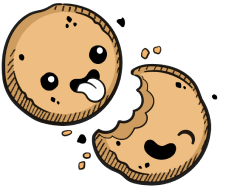We use cookies to make your experience better.
Default registry
1 min read
Learn how to work with Coder's default registry.
This feature is unavailable for air-gapped deployments.
Coder is configured to automatically import the default registry, Docker Hub, to streamline your initial setup process.
This means that your users can create environments using Docker Hub images without further configuration on your part.
Disable the Importing of the Default Registry
If you prefer a more granular experience, you can disable the importing of Docker Hub. You'll then have to manually configure registries on a per-organization basis before you can import images that can be used to create new environments.
To do so:
- Launch the Coder dashboard.
- Go to Manage > Admin.
- On the Infrastructure tab, uncheck the Import Default Registry option.
- Click Save Registry.
Our docs are open source. See something wrong or unclear? Make an edit.