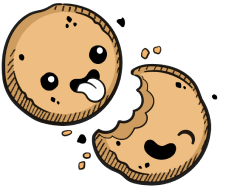We use cookies to make your experience better.
Workspace providersBeta
Learn how workspace providers can improve developer experience.
Workspace providers are logical groups of resources to which developers can deploy environments. They enable a single Coder deployment to provision and manage environments across multiple Kubernetes clusters and namespaces, including those located in other geographies, regions, or clouds.
Distributed teams can use this feature to allow users to manage environments in the nearest cluster. This reduces network latency and improves developers' experience.
You can also use workspace providers to support data sovereignty requirements or increase the isolation between environments running in the same region or cluster.
Built-In Workspace Provider
By default, all Coder deployments will have a built-in workspace provider that
specifies the Kubernetes cluster containing the Coder deployment. This allows
users to create environments in the same cluster as the Coder deployment with no
additional configuration.
You cannot delete the built-in workspace provider.
Remote Workspace Providers
You can deploy a workspace provider to any existing Kubernetes cluster, enabling the cluster to become a selectable pool of resources in which developers can create environments.
Remote workspace providers can provide lower latency to developers by locating their environments closer to them geographically or can be used for workload isolation purposes. See Deploying A Workspace Provider to learn how you can expand your Coder deployment to additional Kubernetes clusters.
Admin UI
Site admins and site managers can view the workspace providers configuration page available via Manage > Admin > Workspace Providers.
The Admin panel shows an overview of all configured workspace providers and indicates their statuses and details. The default tag indicates the provider that will be selected by default when a user creates an environment using the Create an Environment dialog.
You can expand individual listings to view in-depth information:
Status
A workspace provider can have one of the following statuses:
- Pending: The workspace provider has been registered but not deployed to the remote Kubernetes cluster.
- Ready: The workspace provider is online and available, and you can provision new environments to it.
- Error: The workspace provider encountered an issue on startup or cannot be reached by the Coder deployment. The workspace provider's details will include an error message.
Organization Allowlists
Site admins and site managers can manage which organizations have permissions to
provision new environments in each workspace provider. When a new organization
is created, it can provision environments into the built-in workspace provider
by default.
Organizations must not contain any environments in the workspace provider before you remove them from a workspace provider's allowlist.
Updating the Access URL
For deployments with multiple workspace providers, you must ensure that each
provider can communicate with the Coder deployment (otherwise, you may see
downtime). If you want to change the Access URL after you've deployed workspace
providers to complement the built-in workspace provider, you must:
- Ensure that the new URL resolves to the Coder deployment
- Change the Coder Access URL via the Manage > Admin > Infrastructure page. The old URL should continue to resolve to the Coder deployment at this step.
- Redeploy each remote workspace provider, making sure that you use the following flag:
--set cemanager.accessURL=[NEW_ACCESS_URL]
- Confirm that the remote workspace providers deployed successfully with the new access URL and environments still accessible.
- Remove any DNS records resolving to the old access URL.
Workspace Provider Lifecycle
You can create and delete workspace providers via the Coder CLI.
Helm will apply any configuration changes you make to the workspace provider details whenever the workspace provider is deployed and updated.
For more information, see Deploying A Workspace Provider.
Our docs are open source. See something wrong or unclear? Make an edit.