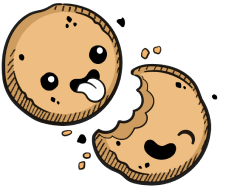We use cookies to make your experience better.
Appearance
1 min read
Learn how to augment the dashboard appearance.
Coder offers you appearance customization options for the following:
- System banner messages
- The Terms of Service display
System Banner Messages
To customize your system banner messages:
- Go to Manage > Admin > Appearance in the Coder UI.
- Toggle the switch to On.
- Set your Background Color, and provide the text you want to be displayed in your Header and Footer.
- Click Save Preferences to save your changes.
Terms of Service
To enable the display of a Terms of Service and to edit the text displayed:
- Go to Manage > Admin > Appearance in the Coder UI.
- Toggle the switch to On.
- Provide your Terms of Service in Body; this editor accepts HTML and Markdown formatting.
- Click Save Preferences to save your changes.
Note: If you enable the use of a Terms of Service, users will not be able to log into Coder without first accepting the Terms of Service.
Our docs are open source. See something wrong or unclear? Make an edit.