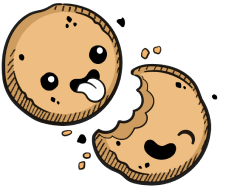We use cookies to make your experience better.
Templates
1 min read
Learn how to create an embeddable "Open In Coder" button for your Workspaces As Code Template
The Templates tab features a form you can use for generating an embeddable button. This button makes it easy for developers to use your workspace template.
To create your button:
- Go to Manage > Admin > Templates.
- Fill out the fields.
Once you've filled out the form, Coder generates a custom Markdown snippet,
which you can then add to your repository's README.md.
Our docs are open source. See something wrong or unclear? Make an edit.