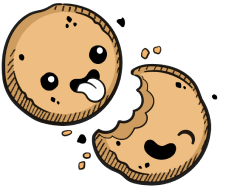We use cookies to make your experience better.
Dev URLs
Learn how to configure dev URL support for a Coder deployment.
Developer (Dev) URLs allow users to access the ports of services they are developing within their environment. However, before individual developers can set up Dev URLs, an administrator must configure and enable Dev URL usage.
Before You Proceed
You must own a wildcard DNS record for your custom domain name to enable and use Dev URLs with Coder.
Enabling the Use of Dev URLs
Dev URLs is an opt-in feature. To enable Dev URLs in your cluster, you'll need to modify your:
- Helm chart
- Wildcard DNS record
Step 1: Modify the Helm Chart
Set devurls.host to a wildcard domain pointing to your ingress controller:
helm upgrade coder coder/coder --set devurls.host="*.my-custom-domain.io"
If you're using the default ingress controller, specifying a value for
devurls.host automatically adds a rule that routes Dev URL requests to the
user's environment:
- host: "*.my-custom-domain.io"
http:
paths:
- path: /
backend:
serviceName: envproxy
servicePort: 8080
If you are providing your own ingress controller, then you will need to add the rule manually.
Step 2: Modify the Wildcard DNS Record
The final step to enabling Dev URLs is to update your wildcard DNS record. Get
the ingress IP address using kubectl --namespace coder get ingress and
point your wildcard DNS record (e.g., *.my-custom-domain.io) to the ingress IP
address.
Our docs are open source. See something wrong or unclear? Make an edit.