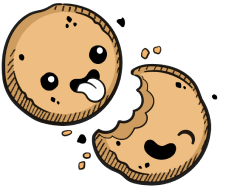We use cookies to make your experience better.
SSH access
Learn how to configure SSH access to your environments.
Before using, configuring, and accessing your environment via SSH:
- Your site manager must not have disabled access via SSH
- You must have the Coder CLI installed on your local machine before proceeding.
Configuration
You can access your environments via SSH by configuring your local machine as follows:
$ coder config-ssh
An auto-generated ssh config was written to "/Users/yourName/.ssh/config"
Your private ssh key was written to "/Users/yourName/.ssh/coder_enterprise"
You should now be able to ssh into your environment
For example, try running
$ ssh coder.backend
Your environment is now accessible via ssh coder.<environment_name> (e.g.,
ssh coder.myEnv if your environment is named myEnv).
Reconfiguration
You will need to rerun the coder config-ssh command if:
- You reconfigure or modify your keypair using the Coder dashboard
- You add additional environments (running this command will ensure that your ~/.ssh/config file populates correctly with alias targets)
Using SFTP
Coder supports the use of the SFTP protocol. To connect to an environment using
SFTP, run sftp coder.<environment_name>.
Using rsync
You can use rsync to transfer files to and from Coder.
To do so, use the flag -e "coder sh" in your rsync transfer invokation. For
example, the following shows how you can transfer your home directory to your
environment:
rsync -e "coder sh" -a --progress ~/. my-env:~
Our docs are open source. See something wrong or unclear? Make an edit.