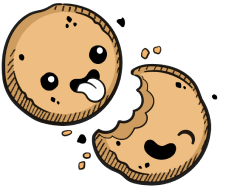We use cookies to make your experience better.
Helm charts
Learn how to modify configuration values in Helm charts.
This article will show you how to modify the default configuration values in Coder's helm chart.
You can see the contents of Coder's helm chart on GitHub.
-
Get a copy of your existing helm chart and save it as
values.yamlhelm show values coder/coder > values.yaml -
Open the
values.yamlfile using the text editor of your choice -
Edit the
values.yamlfile as needed. Be sure to remove the lines that you are not modifying, otherwise the contents ofvalues.yamlwill override those in the default chart -
Save the
values.yamlfile -
Update your Coder deployment with your new helm chart values. Be sure to replace the placeholder value in the following command with your Coder version):
helm upgrade coder coder/coder -n coder --version=<VERSION> -f values.yamlNote: You must complete this step every time you update the helm chart values
Our docs are open source. See something wrong or unclear? Make an edit.